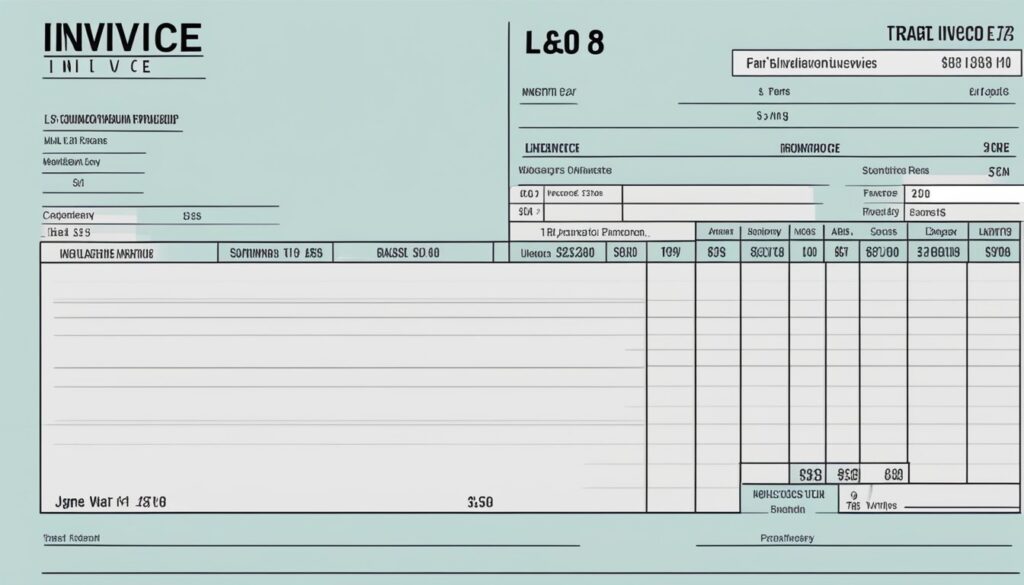Invoice templates play an essential role in the day-to-day operations of businesses, as they help streamline the process of billing clients for products or services rendered. They provide a convenient, professional, and standardized format for presenting payment requests, making it easier for both the sender and the recipient to understand the transaction details. With a well-designed invoice template, businesses can efficiently manage their financial records, track outstanding payments, and ensure smooth cash flow.
Creating an invoice template might seem like a daunting task, but with various tools and resources at your disposal, it can be a straightforward process. Businesses can choose from a vast range of free, customizable invoice templates available online to suit the specific needs of their industry. These templates are designed to ensure a professional appearance, improve the branding of your business, and make it as easy as possible for your clients to pay you. Additionally, modern software and tools can assist in the management and organization of invoices, helping businesses to keep track of payments and maintain accurate financial records.
Key Takeaways
- Invoice templates provide a standardized format and improve efficiency in billing clients
- Customizable templates and software tools aid in creating professional and branded invoices
- Efficient invoice management helps businesses maintain accurate financial records and smooth cash flow
Creating Your Invoice
Choosing the Right Invoice Template
When creating an invoice, it’s essential to choose the right template that best suits your business needs. There are various invoice templates available, such as service invoice templates, sales invoice templates, and consulting invoice templates. If you need a more specific document, you may want to consider a proforma invoice or a commercial invoice. Consider choosing a template that aligns with your business type and provides adequate space for all necessary information.
Invoice Elements and Design
An effective invoice should include a few essential elements:
- Header: Clearly display your business name, contact information, and any relevant logos.
- Invoice Number: Assign a unique invoice number for easy tracking and record-keeping.
- Date: Include the invoice date and due date.
- Client Information: Add your client’s name, contact details, and address.
- Itemized List of Services or Products: List a detailed description of goods or services provided, along with quantity, rate, and amount.
- Subtotal, Taxes, and Discounts: Calculate these figures and present them clearly in your invoice.
- Total Amount Due: Display the final amount your client owes, taking into account any taxes and discounts.
- Payment Terms and Instructions: Specify accepted payment methods, terms, and any late fees or penalties.
When designing your invoice, make sure the layout is clear, easy to read, and professional. Choose a font that is legible and neutral. If relevant, consider using tables or lists to organize the information in an easy-to-read format.
Customizing Your Invoice
To make your invoice stand out and align with your brand, you may want to customize it by adding your logo and using your brand colors. There are various platforms and tools you can use to edit and customize invoice templates, such as Adobe Express or Canva. These tools allow you to change colors, font, and layout, creating a custom invoice that reflects your business’s unique identity. Remember to prioritize readability and professionalism when making customizations.
Adding Branding to Invoices
Incorporating Your Logo
Adding your company logo to the invoice template is an essential aspect of branding. It helps in establishing a strong visual identity and making your invoices more recognizable. To incorporate your logo, consider the following design tips:
- Resize your logo to fit well within the invoice layout. Make sure it is not too large or too small.
- Place your logo strategically, typically at the top, either in the center or the top-left corner.
- Ensure the logo has sufficient white space around it so that it stands out from the surrounding text.
Customizing Invoice Colors and Fonts
Another way to reinforce your branding in invoice templates is by customizing the colors and fonts to match your brand identity. Keep these points in mind when customizing the colors and fonts:
- Choose a primary color from your brand palette for the headings, and a complementary secondary color for other elements. Maintain consistency in color usage throughout the invoice.
- Use clear, readable fonts to ensure your clients can comprehend the invoice with ease. Stick to one or two font families for consistency.
Here’s an example of an invoice structure with customized branding:
| Business Name | Invoice # | Date |
|---|---|---|
| Logo | ||
| Contact Details | ||
| Client Name |
| Item | Quantity | Rate | Amount |
|---|---|---|---|
| item 1 | qty 1 | rate 1 | amount 1 |
| item 2 | qty 2 | rate 2 | amount 2 |
Strengthening branding in your invoice templates not only makes them look more professional but also creates a seamless experience for your clients, reinforcing your brand image in their minds. By incorporating your logo and customizing the colors and fonts, you ensure that your invoices align well with your business’s visual identity and leave a lasting impression on the recipients.
Invoice Content Details
Essential Information and Contacts
An invoice must contain essential information and contacts of both the business owner and the client. This ensures that all parties involved are clearly identified and easily reachable if there are any questions or concerns.
- Business Owner’s Contact Information: Include the business’ name, address, phone number, and email address. It’s important to provide accurate and up-to-date contact information to maintain a professional appearance and establish credibility.
- Client’s Contact Information: Add the client’s name, address, phone number, and email address. This helps in keeping a clear record for future reference and enables smoother communication between both parties.
- Invoice Number: Assign a unique invoice number for each transaction. This is useful for tracking the invoice, making future references, and staying organized.
- Date of the Invoice: Including the date ensures a proper timeline for payments and clarifies any potential confusion regarding payment deadlines.
Product and Payment Details
Accurate product and payment details are essential to provide a comprehensive overview of the transaction. This section typically includes information like the following:
- Product/Service Description: List the products or services that have been provided, along with a brief description if necessary. This helps the client identify the items for which they are being billed.
- Quantity and Cost: Use a table to present a clear and organized summary of each item’s cost and quantity.
| Item | Quantity | Unit Price | Line Total |
|---|---|---|---|
| Item1 | 5 | $10 | $50 |
| Item2 | 10 | $7 | $70 |
- Subtotal: Compile the sum of all line totals, and present it as the subtotal before adding any taxes or discounts.
- Taxes and Discounts: If applicable, include taxes, discounts or any other additional charges in a separate section, properly marked and calculated.
- Total Cost: Conclude by mentioning the final total cost of the invoice, including all taxes and discounts, so that the client knows the exact amount they need to pay.
Using a clear and concise format when presenting invoice content, as well as including all essential information such as contact details, invoice number, and accurate product and payment details, ensures a smooth and efficient billing process for both the business owner and the client.
Setting Up Payments
Specifying Payment Terms
To ensure timely payments, it’s essential to clearly specify the payment terms on your invoice. Generally, payment terms indicate the number of days the client has before the payment is due. Common payment terms include Net 30, Net 45, or Net 60, which give the client 30, 45, or 60 days, respectively, to make the payment after receiving the invoice.
When creating an invoice template, include the following sections for payment terms:
- Payment due date: Clearly state the due date for the payment in a bold format, so it’s easily visible.
- Accepted payment methods: Provide a list of accepted payment methods, such as cash, check, credit card, or online payments, to make it convenient for the client.
- Late payment fees: If applicable, mention any late payment fees or interest charges that may be incurred if the payment is not made on time. This information should be in italics to draw attention.
Here’s a sample table to display payment terms:
| Due Date: | March 1, 2024 |
| Accepted Payment Methods: | Cash, Check, Credit Card, Online Payment |
| Late Payment Fees: | 1.5% interest per month, compounded |
Recurring Payments and Invoicing
For businesses offering subscription-based services or long-term projects, setting up recurring invoices can save time and enable better cash flow management. A recurring invoice is sent at regular intervals, typically monthly, to bill clients for ongoing services.
To set up recurring payments, build the invoice template with the following:
- Billing cycle: Mention the frequency of the invoice (e.g., monthly or quarterly), so clients know when to expect it.
- Payment method: If possible, set up automatic payments to ensure a seamless billing process.
- Invoice number: Use an organized invoice numbering system that differentiates recurring invoices from one-time invoices.
- Start and end dates: Specify the time range billed by the invoice to avoid confusion.
Including these elements in your invoice template helps create a clear and effective recurring payment system, encouraging prompt payments and better cash flow management.
Digital and Physical Invoicing
Emailing and Online Invoicing
Today’s digital era has transformed the way businesses handle invoicing. Emailing invoices as PDF, Word, or Excel attachments is a prevalent practice, providing a quick and efficient way to send documents. Online invoicing platforms, like Square Invoices, further modernize this process, allowing users to create and customize invoices from various templates. Users can then securely send these invoices via email and receive online payments, facilitating smoother transactions.
Online invoicing benefits include:
- Faster delivery to clients
- Easier tracking of outstanding payments
- Reduced costs for postage and printing
- Eco-friendly solution by minimizing paper use
Printing and Mailing Invoices
Though digital invoicing has become increasingly popular, many businesses still resort to traditional physical invoices. Printing invoices allows businesses to maintain a hard-copy record of financial transactions. This practice is particularly useful for clients who prefer tangible documentation.
There are various free and customizable templates for printed invoices available on platforms like Smartsheet. These templates cater to the unique needs of small businesses and freelancers, ensuring professionalism and ease of use for both parties. Essential invoice elements typically include:
| Section | Description |
|---|---|
| Header | Business and customer information, logo, and date |
| Invoice Number | Unique invoice identification |
| Description | Comprehensive list of products or services rendered, their quantities, and prices |
| Subtotal & Tax | Calculated subtotal, applied taxes, and discounts |
| Total Due | Final amount owed by the customer |
| Payment Terms | Payment deadline and preferred payment methods |
To mail a printed invoice, securely package it in an envelope and ensure the client’s address is legible. It is essential to carefully track the mailed invoices and their due dates to avoid discrepancies and facilitate prompt payments.
Software and Tools
Accounting Software Integrations
Many invoicing software solutions offer seamless integration with popular accounting software, making it easy to manage your finances and keep track of invoices. For example, FreshBooks is a well-known invoicing and accounting software that simplifies billing and helps you get paid faster. Some other software options include Square Invoices, Zoho Invoice, and Invoice Ninja, which cater to different businesses and freelancers needs.
Integrating invoicing software with accounting software provides the following benefits:
- Synchronize invoiced amounts and payments with your accounting software
- Automatically categorize expenses and income
- Streamline your bookkeeping process
A popular choice for accounting software integration is Google Docs. Many free invoice templates available online can be easily customized and exported into various formats like Word, Excel, and PDF. Additionally, Google Sheets can be utilized for creating flexible and shareable invoices.
Utilizing Invoice Generators
Invoice generators are simple online tools that allow you to quickly create professional-looking invoices. These tools enable you to input relevant information, such as client details, services, rates, and payment terms. The invoice generator then formats the information into a well-organized and easy-to-read document.
Some popular and easy-to-use invoice generators include:
- Wave Financial – Offers free templates, including a software development invoice template, which can be customized to fit your needs.
- PayPal – A familiar name offering a simple invoicing solution. Their invoicing platform easily integrates with PayPal payment processing, making it a convenient option for small businesses and solopreneurs.
- Zapier – Provides connections between various invoicing software and automates workflows, eliminating manual work.
Using invoice generators can save time and ensure consistency, while also offering options for customization, including branding and personalized messaging.
In conclusion, the combination of accounting software integrations and invoice generators can greatly enhance your invoicing process. By selecting suitable software or tool, you’ll be able to create professional, customized invoices that streamline your billing process, leading to more efficient business operations.
Invoice Templates for Specific Services
Freelancers and Small Businesses
Free invoice templates are a valuable tool for business owners, particularly those running small businesses or working as freelancers. By providing a customizable and professional layout for billing clients, these templates facilitate timely payments. They can be tailored to suit any industry, from legal services to creative endeavors.
To create a customized invoice, freelancers and small business owners can take advantage of various formats such as Word, PDF, and Excel. Excel, in particular, is helpful for automatically calculating totals for itemized services. Moreover, adding branding elements such as logos, colors, and fonts enables businesses to maintain a consistent image on their invoices. Some templates are specifically designed for:
- Graphic designers
- Writers
- Legal services
- Accountants
- Consultants
Construction and Consulting Businesses
For construction and consulting businesses, customized invoice templates cater to industry-specific needs by including elements like:
- Detailed descriptions of services or products provided
- Bifurcation between materials and labor costs
- Milestone-based billing for long-term projects
- Breakdown of hours and man-days spent on a project
- Applicable taxes, licenses, and permits
Here’s a simple example of a construction invoice table:
| Description | Quantity | Unit Price | Amount |
|---|---|---|---|
| Labor | 80 hours | $50 | $4,000 |
| Materials | – | – | $2,000 |
| Subtotal | – | – | $6,000 |
| Tax (10%) | – | – | $600 |
| Total | – | – | $6,600 |
Meanwhile, consulting businesses may need to emphasize different aspects in their invoices, such as hours of consultation, travel expenses, or flat fees for strategy sessions. Regardless of the industry, it is crucial for businesses to choose or create an invoice template that accurately and concisely represents the services provided and promotes a professional image.
Managing Invoices
Managing invoices efficiently is crucial for businesses to maintain a healthy cash flow and strong customer relationships. This section provides an overview of essential aspects of invoice management, including tracking and follow-up, as well as handling past due invoices.
Tracking and Follow-Up
To get paid fast and ensure smooth transactions, businesses must keep track of their invoices and follow up with customers when necessary. Invoice tracking involves monitoring the status of each invoice, from issuing to receiving payment.
Using a table for organizing invoice data can help businesses stay organized:
| Invoice Number | Customer | Issue Date | Due Date | Amount | Status |
|---|---|---|---|---|---|
| 101 | John Doe | 2024-01-15 | 2024-01-30 | $200 | Pending |
Following up with customers is essential for fostering trust and preventing late payments. Send friendly yet professional payment reminders before the due date or shortly after the billing period has begun. Offer multiple payment options and be open to discussing payment plans to facilitate the process. Emphasize that timely payment helps ensure the continued provision of goods or services. It also maintains a positive business relationship and elevates customer trust.
Handling Past Due Invoices
Despite best efforts, businesses may still encounter past due invoices. In such cases, it’s crucial to address the issue promptly while maintaining professionalism. Here’s a step-by-step approach for handling these situations:
- Identify past due invoices: Monitor your billing records to flag late payments. An organized filing system, whether digital or physical, ensures ease of access to unpaid invoices.
- Send reminders: Once an invoice becomes overdue, send a gentle reminder to the customer, indicating the late payment and the updated due date. Be sure to maintain a confident, knowledgeable, and neutral tone.
- Establish a follow-up process: Set a systematic follow-up process to address late payments. This may include periodic reminders and escalating the issue to a different communication channel or a higher authority if necessary. Be clear and persistent without becoming aggressive.
- Consider additional measures: For long-overdue payments, consider contacting a collection agency, taking legal action or offering a settlement plan. Before resorting to these options, consult with relevant professionals to assess their appropriateness for your business needs.
In conclusion, effectively managing invoices is crucial for businesses looking to maintain cash flow and run your business efficiently. By implementing a solid invoice tracking and follow-up system and addressing late payments promptly, businesses can improve their billing process and overall productivity.
Frequently Asked Questions
How do I create my own invoice using Word?
To create an invoice in Microsoft Word, open a blank document and follow these steps:
- Save the file with a name, such as “Invoice Template.”
- Add your company name, logo, address, and contact information at the top of the document.
- Insert a text box for the invoice number and date, then fill in the necessary information.
- Create a table to list the services or products, their descriptions, quantities, and prices.
- Calculate the total, add tax if applicable, and provide payment terms or due date.
Don’t forget to save your work and the template can be reused each time you need to send an invoice.
Can I find a free invoice template in PDF format?
Yes, many websites offer free invoice templates in PDF format. Popular options include QuickBooks Global, FreshBooks, and Refrens. Browse through the available designs and choose one that suits your needs. Download the template and fill in the necessary details before sending it to your clients.
Where can I download a professional invoice template for Excel?
Professional invoice templates for Microsoft Excel can be found at various websites, such as QuickBooks Global and FreshBooks. These websites provide a wide range of templates tailored to different industries and business needs. Select a template, download it, and customize it in Excel to create professional-looking invoices.
What’s the best way to create an invoice for free?
There are several online platforms that offer free invoice creation services, such as FreshBooks, Refrens, and BlueCart. These platforms provide customizable templates and features like the ability to send invoices via email or download them as a file. To create an invoice, simply sign up for a free account, choose a template, and input your details before sending it to your client.
Does Google Docs offer a template for invoicing?
Google Docs does offer a variety of invoice templates that can be accessed and customized for free. To find these templates, open Google Docs, click on “Template Gallery” at the top of the page, and then select “Browse Templates.” Once inside the template gallery, search for “invoice” to view the available options. Choose a template and customize it according to your needs.
How can I create an invoice online without any cost?
To create an invoice online without any cost, use a free invoicing service like FreshBooks, Refrens, or BlueCart. These platforms offer customizable templates, allowing you to input your business and client details, list the products or services provided, and include all necessary financial information. After customizing your invoice, you can download it as a file or send it directly to your client via email.